Text to 9-1-1 is the ability to send a text message to an Emergency Communications Center from your mobile phone or device.
Since 2013, text to 9-1-1 has been available in the NCT9-1-1 service area. Today, most parts of Texas provide text to 9-1-1 services as well. If you are outside of the NCT9-1-1 service area, you can check availability of text to 9-1-1 services by clicking here.
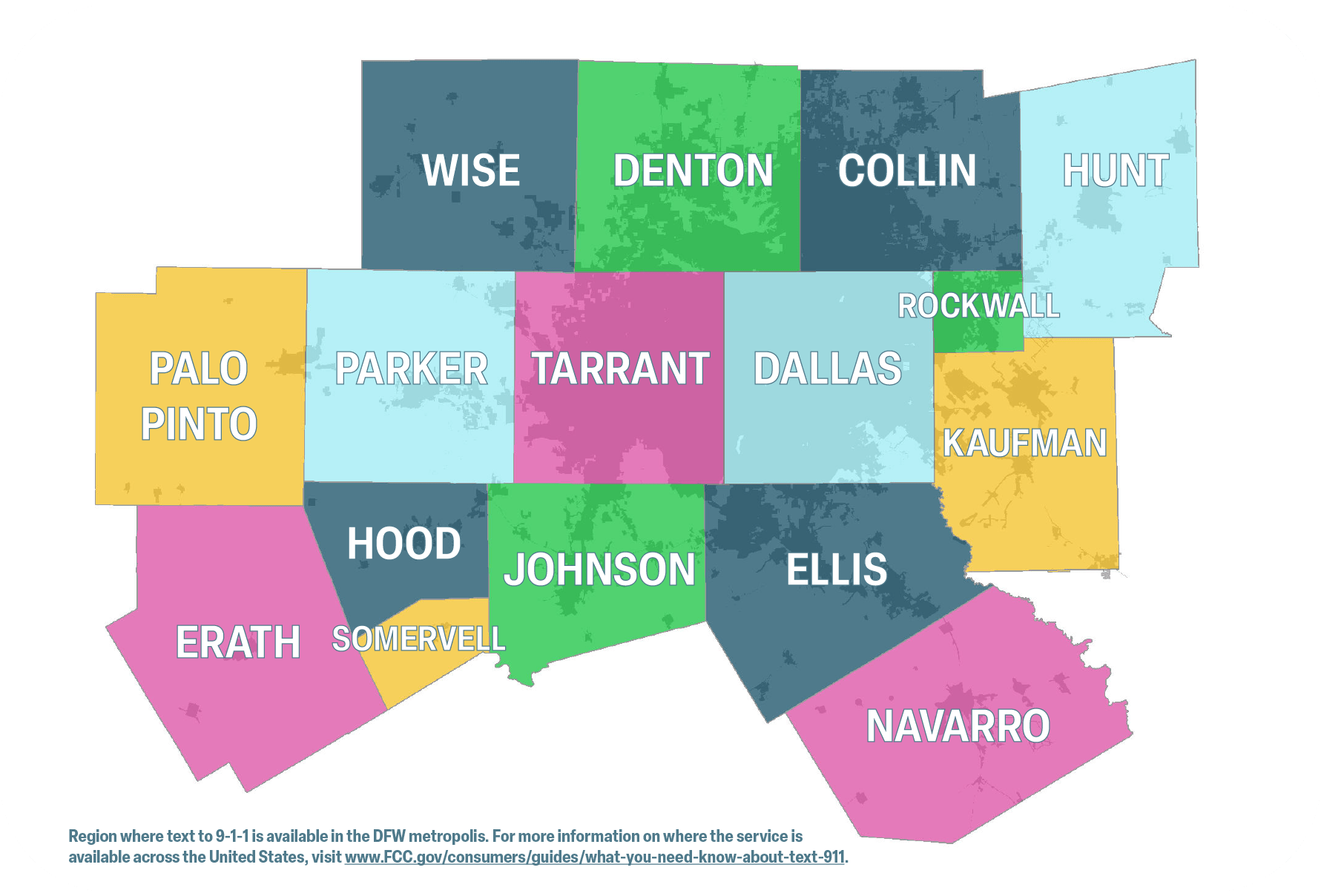
Why would you need to send a text to 9-1-1?
For an individual who is deaf, hard-of-hearing or has a speech disability. If you are deaf, hard of hearing or speech disabled, and text-to-911 is not available, use a TTY or a telecommunications relay service, if possible.
For someone who is in a situation where it is not safe to place a voice call to 9-1-1.
A medical emergency that renders the person incapable of speech.
For individuals in a loud environment that hinders their ability to communicate with 9-1-1, such as a concert, parade or crowded event.
How do you text 9-1-1?
To text 9-1-1, enter “911” in the send field, then type out your message. When utilizing this feature, make sure you provide your location within the first message you send to 9-1-1. Also make sure you include what emergency service you need. If you are in an area that does not support text to 9-1-1, you will receive a bounce back text prompting you to call 9-1-1.
If text to 9-1-1 is not available, you should receive a message from the wireless carrier stating that text to 9-1-1 is not available and that you must place a voice or relay call to 9-1-1.
Example on an iPhone
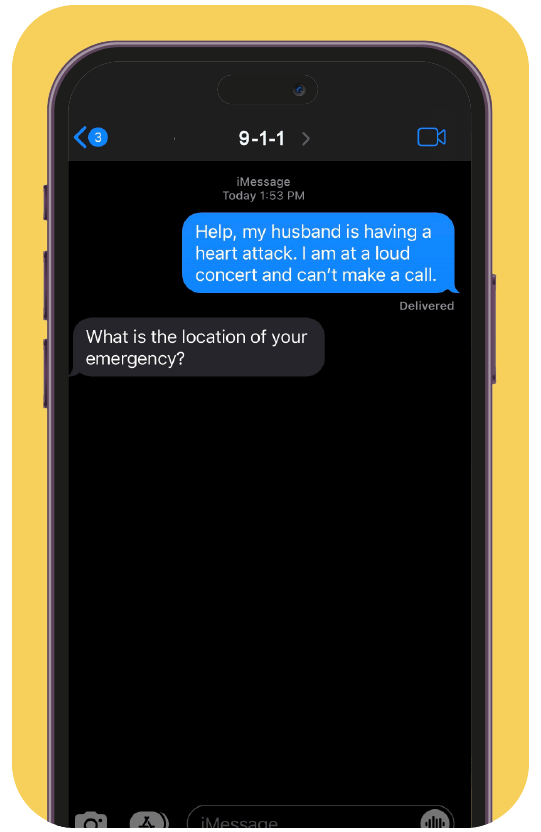
Example on an Android
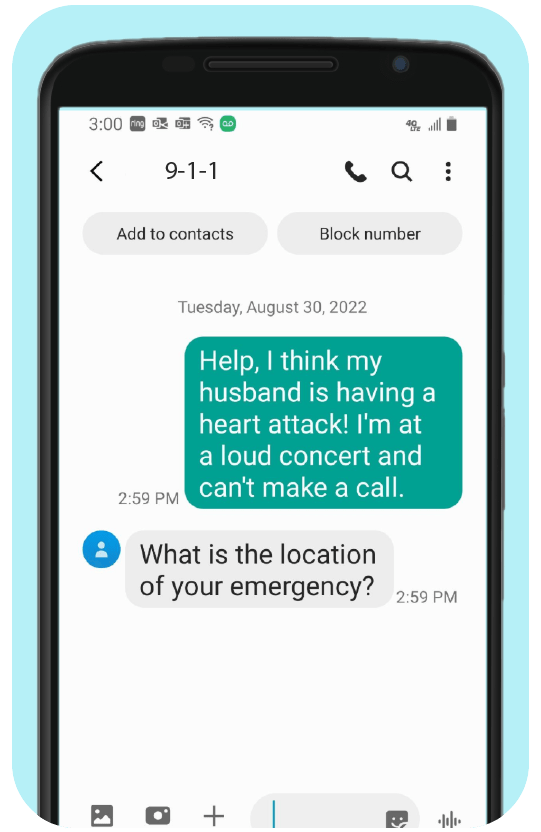
Example of a Bounce Back Message
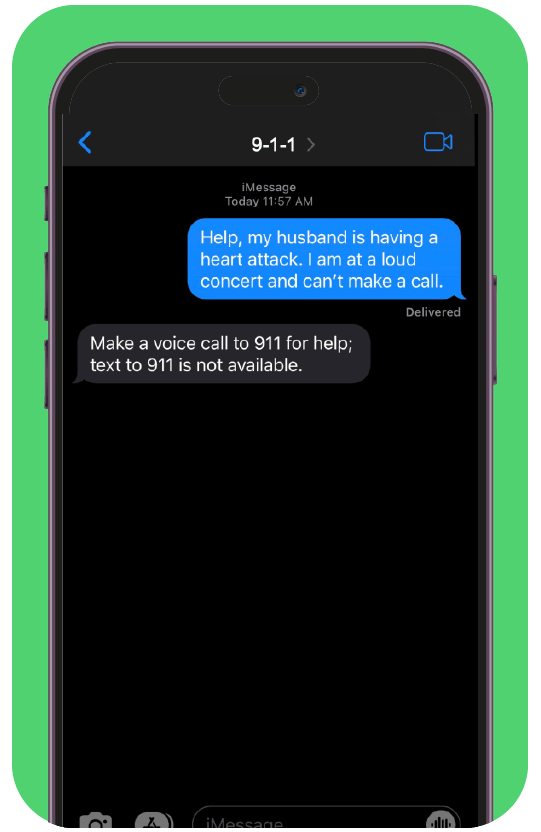
For more information about text to 9-1-1, contact your local 9-1-1 authority or visit https://www.fcc.gov/consumers/guides/what-you-need-know-about-text-911.

